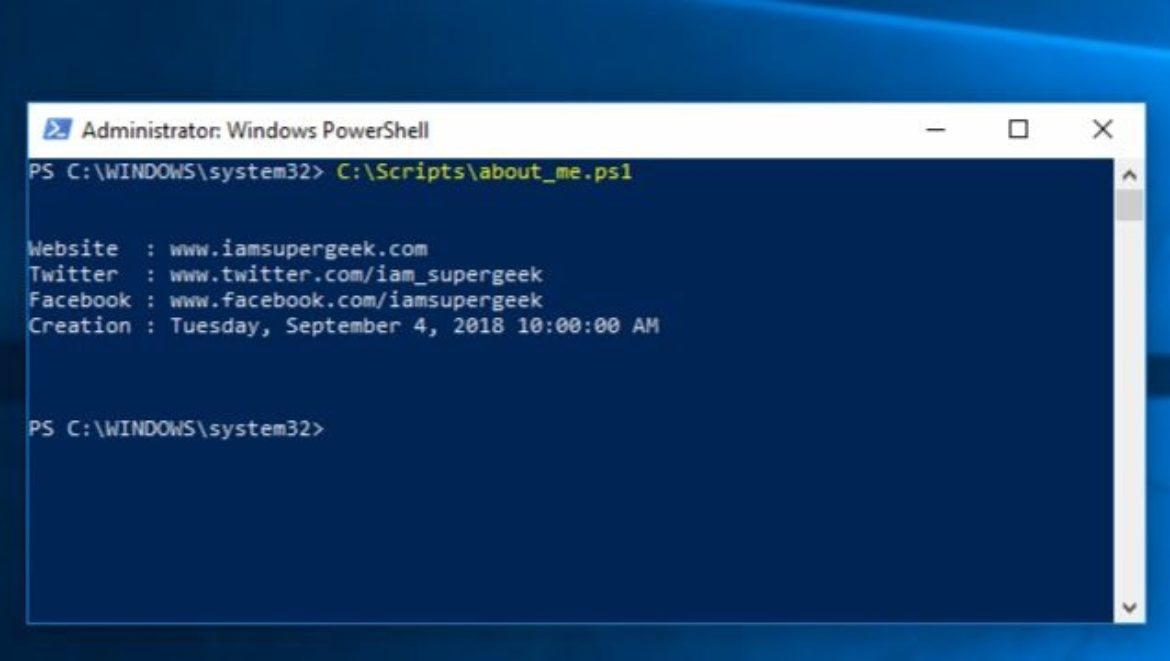Software Deployment via MSI – How I Do It
Part of my job is to deploy software to our fleet of Windows computers via SCCM. This involves PowerShell scripts to automate the process and capture logs. So, I decided to make a post showing how I do it.
Anyone can double-click an MSI file to launch it and proceed through the GUI to eventually have the program install (as long as they have sufficient rights on the device to do so). In a business environment, it is best to not let the average user have this level of access – it often leads to malware and other problems. So, administrators use utilities like Microsoft’s System Center Configuration Manager (SCCM) to wrap up programs in a cute little bow to be either automatically deployed to devices, or to be made available for the user to install at their convenience. Either way, the installations usually need to be “silent” (no GUI or user interaction) so they can be installed in the background, or to prevent the user from pressing a button you may not want them to. This can be challenging at times because every company is different, every programmer is different, and even if industry standards are followed, there is enough wiggle-room to make things crazy.
Read More