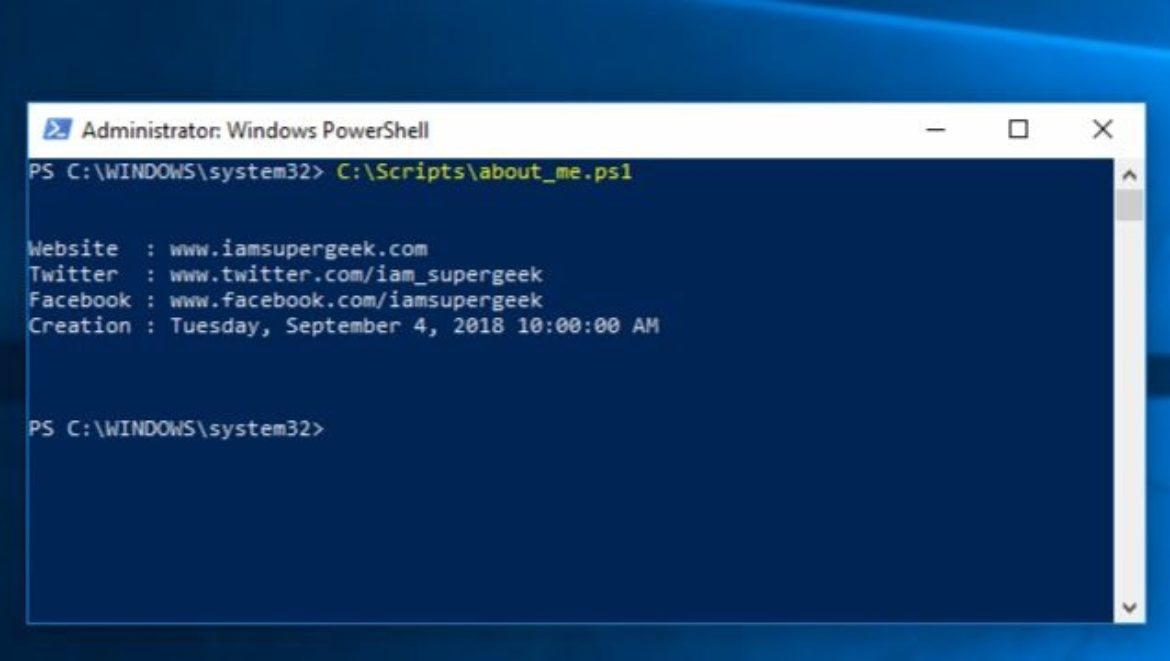How to Fix Time Drift for Off-Prem Domain PCs
The world is becoming more adjusted to what a modern workplace is due to many factors, including the COVID-19 pandemic response. One of the many new problems that has come up for my organization is the issue of “Time Drift” for devices not on premises. Some users are reporting a few minutes to a few hours difference to reality mainly causing meeting reminders to appear extremely late. This caused me to delve into the realm of Time Servers and how/when devices communicate with them. The following post provides background information on the issue and how to address it with a creative solution.
Read More