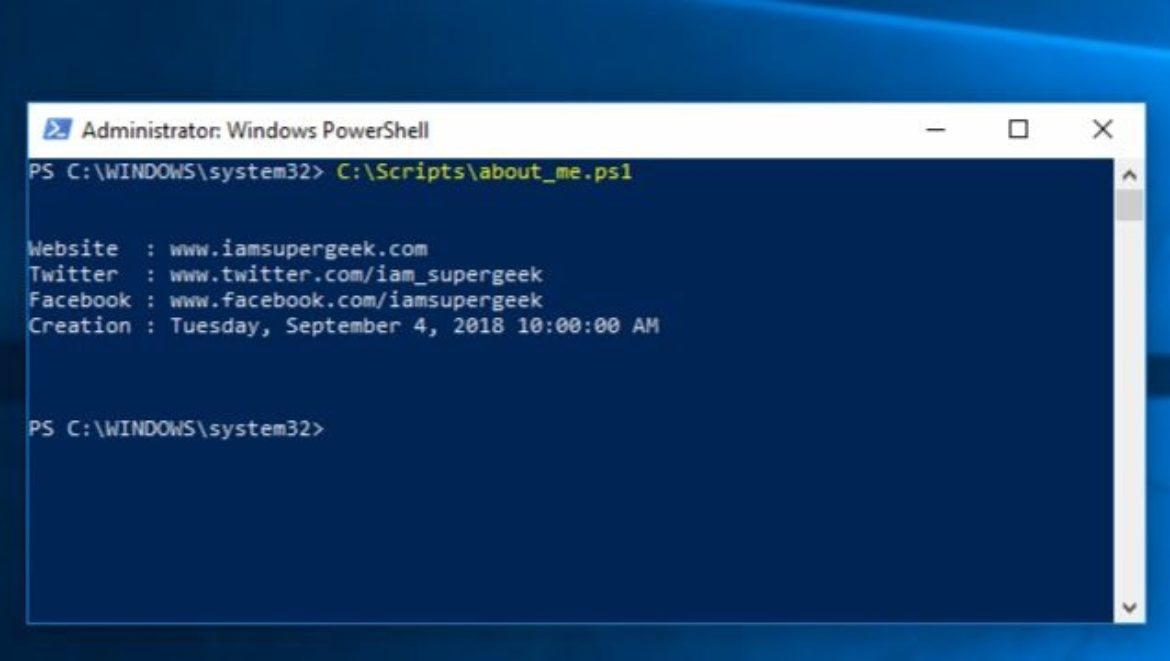Software Uninstalls – How I Do It
As a follow-up to my previous post on installing software via MSI, I thought it would be good to dive into uninstalling software.
There are a multitude of methods to install and uninstall software, and just as many (if not more) methods of automating this task. Going into “Programs and Features” or “Add/Remove Programs”, selecting the software, then clicking the uninstall button is very easy. But having the user do this can require permissions that they probably should not have, and the wrong item can be selected and removed. Automating the removal of software can have many pitfalls and unforeseen consequences. Sometimes, when you install a piece of software, it doesn’t always update a previous version of itself that may be on the device, then you’re left with two versions that can often conflict with each other. In this case, administrators will uninstall the old version during the installation process of the new version. It is important that the correct software be uninstalled the correct way.
Read More