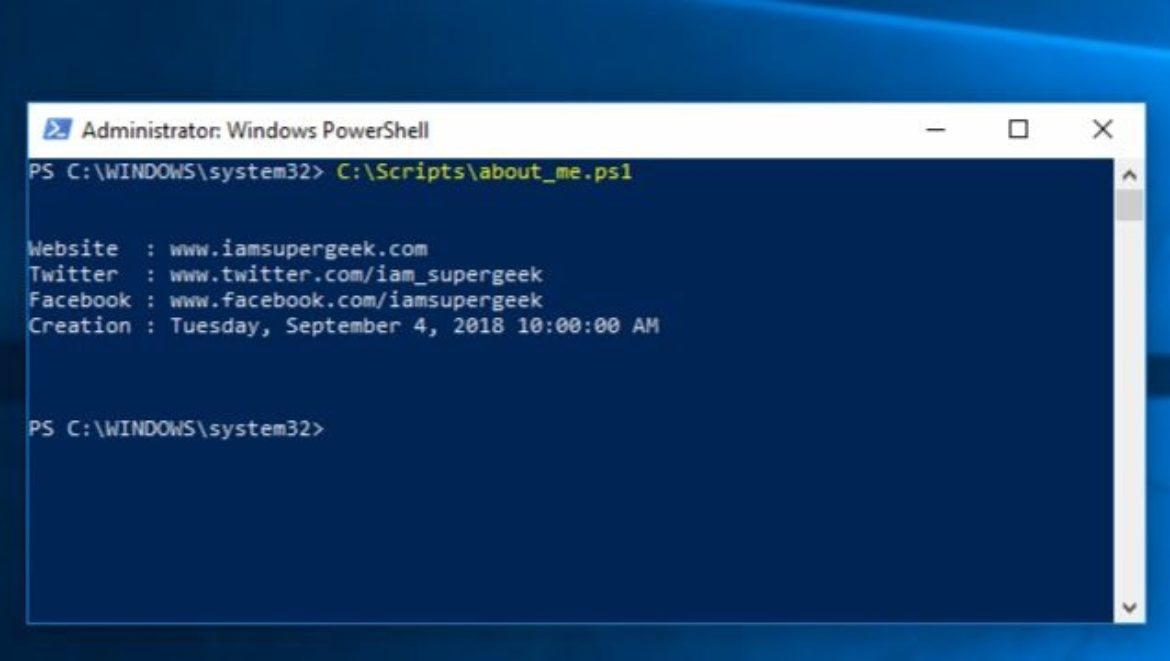Cortana or Windows Search Blank? Try This!
A few months ago, my techs were getting tickets from users stating that their Windows Search wasn’t working anymore. No results would populate the Search Box when users typed.
There are a multitude of sites/blogs that give instructions on how to fix this, and almost all of them essentially said, “If the above steps didn’t work, reinstall Windows!” This isn’t always convenient, or even an option
What I found works like a charm and usually takes just a few minutes to perform.
Windows Search and Cortana are intertwined in the same package and run off the Windows Search service. Sometimes, the package files get corrupt under the user’s AppData folder and they need to be deleted to get things working again.
Resolution Steps
- Log on the machine using an account with admin access (you may need to create a different local account or use a different AD account)
- Browse to the Packages folder for the affected user:
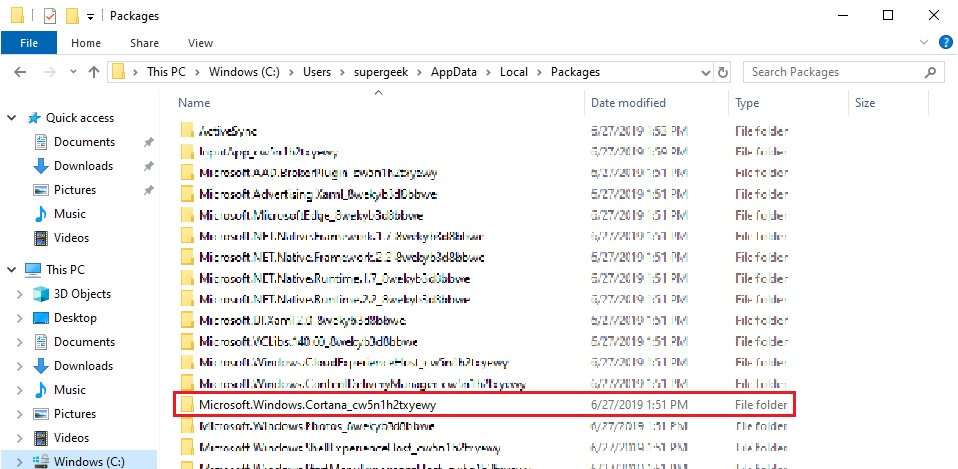
- Delete the “Microsoft.Windows.Cortana_cw5n1h2txyewy” folder as shown
- Restart the Windows Search service
- Log off the admin account, then the affected user logs on
- Affected user should now be able to use Search/Cortana (because Windows rebuilds the folder in AppData)
That’s it!
Many other sites have you perform overly complicated, seemingly odd, or very invasive steps to try and resolve this issue. Most of the time, they don’t work because they are trying to fix or repair the underlying Cortana/Search application for the entire device, not the affected user.
More Information
Evidence for this issue, other than the obvious (Cortana/Windows Search being blank), is found in Event Viewer > Windows Logs > Application. An Event ID 1000 error is recorded every time a search is attempted. This error lists “Faulting application path: C:\Windows\SystemApps\Microsoft.Windows.Cortana_cw5n1h2txyewy\SearchUI.exe” but this is a bit of a red herring. This is the underlying program that all users of the device use, but the problem exists in the specific user’s AppData folder as mentioned above.
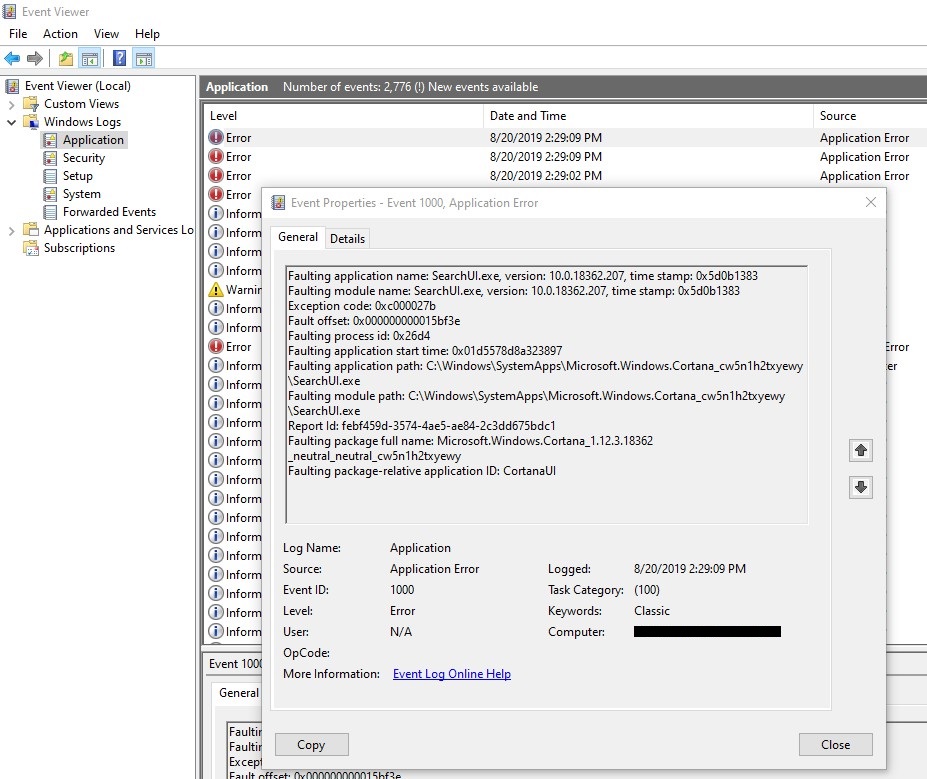
To make sure that this is the problem, log on to the machine as a different user and try Cortana or Windows Search. If either function correctly, don’t waste your time with the “solutions” from other sites, follow these steps because the issue is in the specific user’s AppData folder. If they don’t work when another user logs on, give the other guys a try – but I bet this won’t be the case.
Thanks for reading! Please let me know how things go for you.
For more of my GeekSpeak technical posts, click the following link: https://iamsupergeek.com/category/geekspeak/