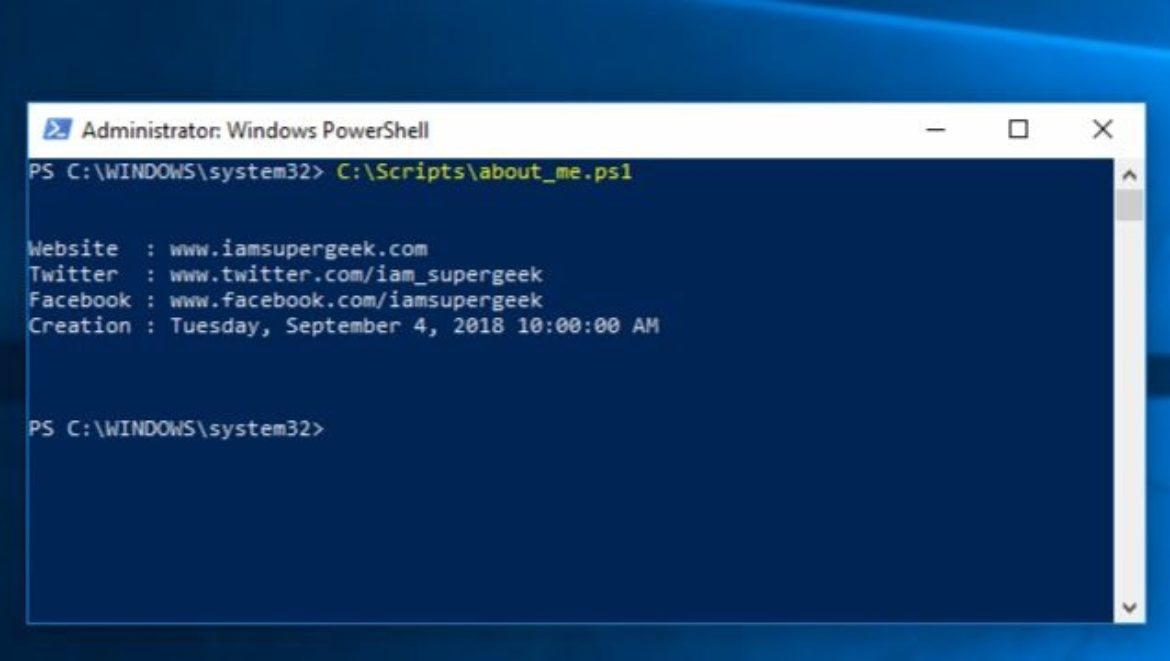Setting Up a Blog (Part 1)
Setting up a blog may be easy for some, but for me, it’s been a little bit of a challenge due to the number of questions that need to be dealt with.
This is the first post in a series where I will attempt to chronicle my endeavor.
Some questions that I’ve been working through are:
– What will I write about (theme)?
– Will people want to read what I write?
– What content management system (CMS) should I use?
– How should I host my CMS?
– How do I secure my CMS?
– How do I want my blog laid out on screen (styles, colors, etc.)?
– What are the costs involved?
I’ve always been a geek with somewhat eclectic hobbies and interests, so it only seemed natural to write about things I, and my friends, find interesting. Best to fish with a wide net as they say. As far as people wanting to read my blog… well… the “geek culture” seems to be rather popular right now. It’s cool to be uncool. Right?
I decided to go with GoDaddy for my site hosting. There are many other services out there that may be better and cheaper, but I’ve had a few domain names squatted with them for several years so I decided to keep things unified. Because of my history with GoDaddy, I frequently get email messages about discounts for new services. At this time, I don’t foresee my blog turning into the next Nerdist enterprise, so I got the Economy hosting. Hey, if things take off and I’m making money off this thing, I’d be thrilled to upgrade my service to keep up!
I knew early on that I wanted to use WordPress for my CMS. I’ve seen other good looking, well organized blogs from WP, and I determined that it was the major player in the blog world. GoDaddy has managed hosting options for WordPress, but I decided to save a few bucks and went with the generic web hosting so I can do whatever I want with the allocated server space in case I want to change things up later on. I was able to do a “one click install” of WordPress via my GoDaddy management console and here we are. Pretty easy.
Securing my installation of WordPress will be another blog post topic later on.
WordPress has A LOT of themes for site layout and styles. I went with one of the simple themes that came preinstalled just to get things up and running (it is called “Twenty Fifteen” because that was the year that WordPress created it). Once I get more content generated, I’ll probably switch to something else.
Costs can vary widely. Domain name registration, hosting plan, hosting company, etc. will all cause prices to vary. Right now, I’m into this for less than $120. That breaks down to $10/mo for the next year to see how this goes. I’m comfortable with that.
I really look forward to see how my new corner of the interwebs pans out. Thanks for reading and stay tuned for more on this series!